
How to create a digital signature in excel 2007
Posted on |
A digital signature is an electronic, encrypted, stamp of authentication on digital information such as e-mail messages, or electronic documents. A signature confirms that the information originated from the signer and has not been altered.
Steps you need to follow for creating an digital signature in your Microsoft excel 2007 .
- Press the Microsoft Office Button
, point to Prepare, and then click Add a Digital Signatures.
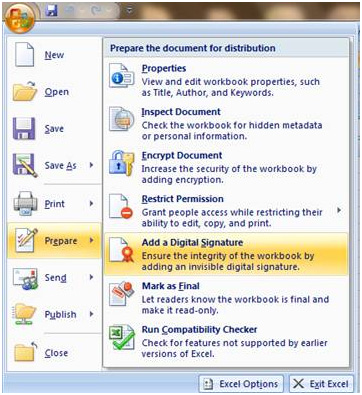
Don’t forget to save your Excel workbook in the Excel 2007workbook format, before you add signatures.
- In the Get a Digital ID dialog box, just select Create your own digital ID.
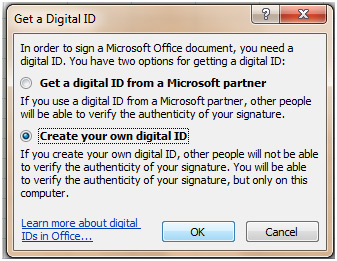
Note : The Get a Digital ID dialog box appears only if you attempt to digitally sign a document without a digital certificate.
- In the Create a Digital ID dialog box, type the following information to include in your digital ID:
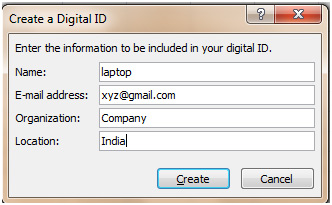
- In the Name box, type your name.
- In the E-mail address box, type your e-mail address.
- In the Organization box, type the name of your organization or company.
- In the Location box, type your geographic location.
- Just click on the “Create” button
- In the next step a dialogue box would appear up in your screen, just need to write the purpose of signing this document.
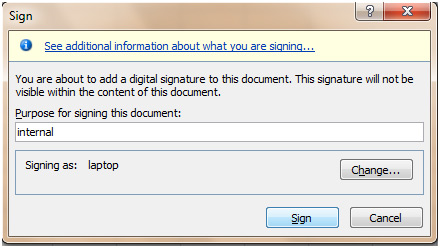
Note: It signifies that digital signature can be authenticated only on the computer in which it has been created.